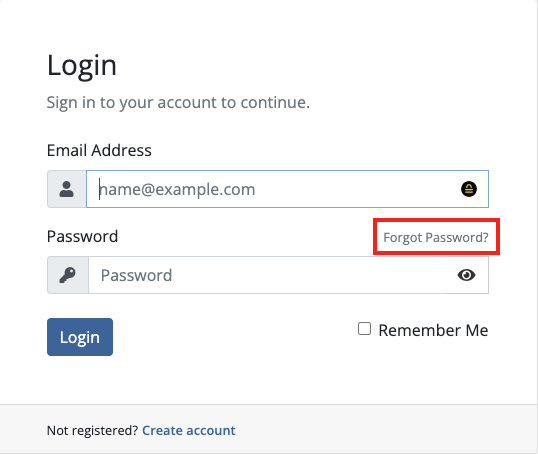If you need to reset your password, please follow the instructions below:
- Navigate to the login screen at https://dominion.domains/login
- Click the "Forgot Password?" link as shown in the screenshot below
- Enter the email address associated with your account and click "Submit"
Please note that depending on the configuration of your email system, the email may show up in your spam folder or in a defined category such as Updates or Forums.
If you are not able to locate the email please submit a support ticket by sending an email to support@dominion.domains.